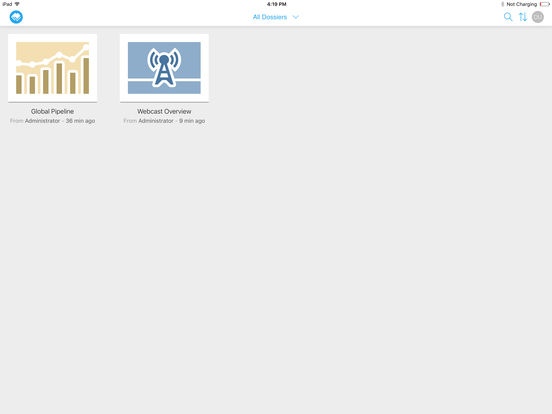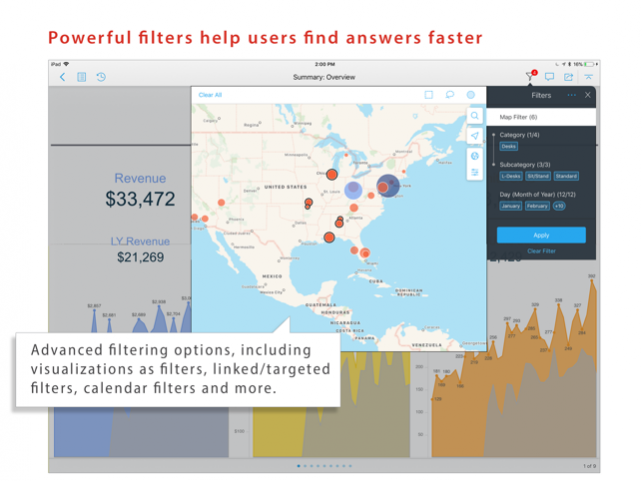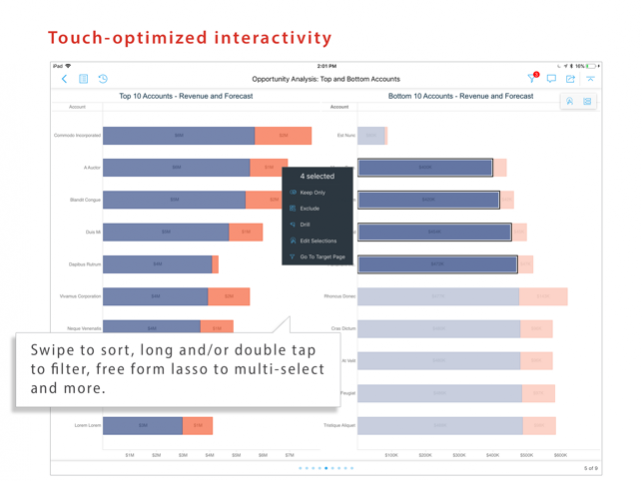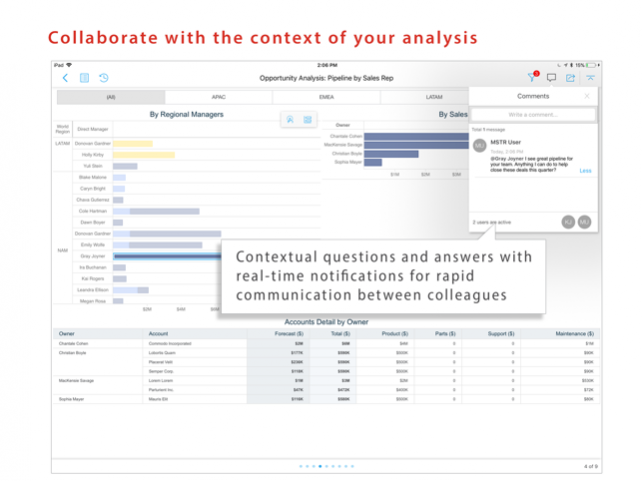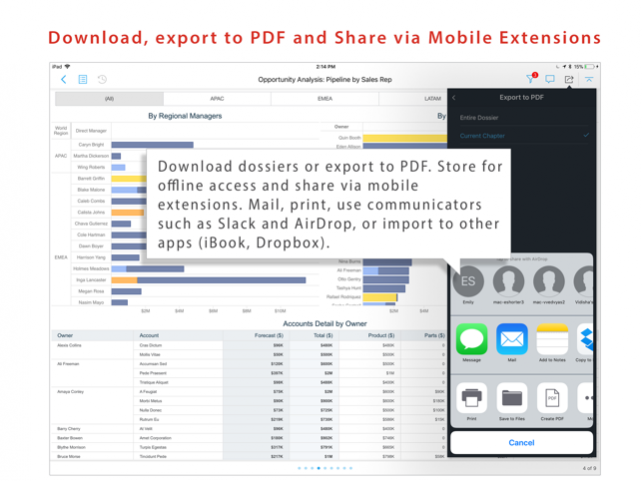MicroStrategy Library for iPad 11.3.000
Free Version
Publisher Description
Built by the leader in mobile analytics, the MicroStrategy Library app lets you take your enterprise intelligence with you wherever you go—online or offline. The app acts a central hub to access a personalized set of modern analytics and visualizations: MicroStrategy dossiers. Access modern, interactive dossiers of analytics • Dossiers combine various related analytics into a beautiful interactive book of analytics. Organized into a familiar chapter and page structure, dossiers make it easy to navigate through 100s of related reports and visualizations. • Dossiers connect to your various enterprise data sources, providing you with mobile access to your data on your favorite devices. • Dossiers are fully responsive. They render beautifully on your mobile device—no matter how you hold it. Quickly find analytics with powerful search and recommendations • Scan thumbnails or use our advanced search functionality to locate dossiers, objects, or specific visualizations. • Discover new insights with dossier recommendations based on powerful indexing • Dossiers marked with a “certified” stamp allows users to easily identify what content has been validated as trusted, governed analytics. Choose the perfect visualization to best analyze your data • Access a wide variety of visualization options from basic heat maps, bar graphs, and bubble charts to more advanced visualizations such as network diagrams, boxplots, waterfall graphs, and KPI trends. • Powerful grids allow users to collapse and expand groupings of data. • Plot geospatial data with multi-layer map visualizations including custom vector shapes, markers, bubbles, areas, clusters, and also density visualizations. Collaborate with users in real-time • Users can easily collaborate through discussion threads for real-time contextual idea exchange • Push notifications and email alerts bring users into the analysis with the same filtered view Share content effortlessly via native extensions • Export your content to PDF or download the .mstr file • Share via native mobile extensions such as text message, Slack, or other apps • The “Share Link” launches a new email with the link and dossier description in the body of the email, making it incredibly seamless to share direct access to the dossier Connect to MicroStrategy (On AWS, on Azure, or in your private Cloud) • MicroStrategy Library is part of the MicroStrategy analytics and mobility platform. • Existing MicroStrategy users need only connect Library to their MicroStrategy environments to access dossiers and documents through this app. • New MicroStrategy users can configure a MicroStrategy environment and quickly build dossiers to access via this app.
Dec 10, 2020 Version 11.3.000 • Add dossiers or documents to the Favorites section for quick navigation • Create uniquely named and personalized groups to organize content • Share bookmarks to keep your team updated with more in-depth insights • Navigate with the sidebar menu that includes a section for recently viewed content • Collaborate with direct messages and start discussions with individuals or groups • Search for objects both inside and outside of Library with Global Search • Download multiple versions of PDF and Excel files from different servers to one folder location for future reference and version comparison • Dynamically change the text size within grids on dossier pages • Improved PDF generation response time when exporting from a dossier • Export dossiers with Table of Contents and grid pagination • Deep link to Library Mobile from other applications • Improved color contrast with a more accessible Library blue color • Other minor bug fixes and performance improvements
About MicroStrategy Library for iPad
MicroStrategy Library for iPad is a free app for iOS published in the Office Suites & Tools list of apps, part of Business.
The company that develops MicroStrategy Library for iPad is MicroStrategy Inc.. The latest version released by its developer is 11.3.000.
To install MicroStrategy Library for iPad on your iOS device, just click the green Continue To App button above to start the installation process. The app is listed on our website since 2020-12-10 and was downloaded 13 times. We have already checked if the download link is safe, however for your own protection we recommend that you scan the downloaded app with your antivirus. Your antivirus may detect the MicroStrategy Library for iPad as malware if the download link is broken.
How to install MicroStrategy Library for iPad on your iOS device:
- Click on the Continue To App button on our website. This will redirect you to the App Store.
- Once the MicroStrategy Library for iPad is shown in the iTunes listing of your iOS device, you can start its download and installation. Tap on the GET button to the right of the app to start downloading it.
- If you are not logged-in the iOS appstore app, you'll be prompted for your your Apple ID and/or password.
- After MicroStrategy Library for iPad is downloaded, you'll see an INSTALL button to the right. Tap on it to start the actual installation of the iOS app.
- Once installation is finished you can tap on the OPEN button to start it. Its icon will also be added to your device home screen.